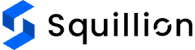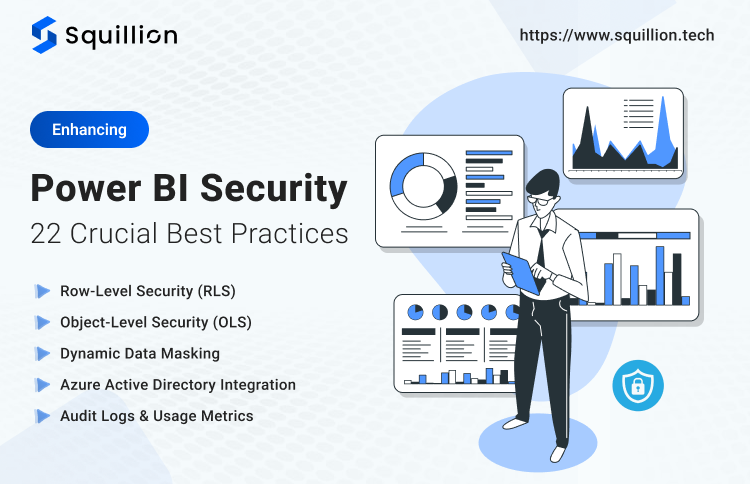Let’s talk about Power BI, a powerhouse in the world of business intelligence. As Spider-Man says, “With great power comes great responsibility,” and that’s especially true when it comes to data security.
Let’s get real – how secure is your data in Power BI? Are you confident that it’s shielded from unauthorized access, both in the cloud and on-premises?
These aren’t just technical concerns; they’re vital for maintaining your business’s integrity and compliance.
In an era where data breaches are more common than we’d like, ensuring the security of your Power BI environment is not just important – it’s essential.
So, let’s dive in and explore 22 Power BI data security best practices that will keep your business data safe and sound.
8 Different Types of Security Features in Power BI
When it comes to Power BI, security isn’t just a checkbox feature; it’s a multi-layered fortress designed to protect your data at every turn. Let’s delve deep into the types of security features that Power BI offers:
1. Row-Level Security (RLS)
RLS is like having a bouncer at the door of each row of your data. It controls who can see what is within a report based on their role.
Imagine you have sales data from multiple regions, and you want the regional managers to only see data relevant to their region. RLS makes this possible, ensuring that sensitive information is only accessible to authorized personnel.
2. Object-Level Security (OLS)
OLS takes things a notch higher by controlling access at the table, column, or measure level. It’s like having a security guard for each room in your data house.
This means you can limit access to specific tables or columns, not just rows, making your data security even more granular and robust.
3. Dynamic Data Masking
This feature is like a chameleon for your sensitive data. It dynamically masks sensitive information for unauthorized viewers.
For instance, you can set up rules where a salesperson only sees the last four digits of customers’ credit card numbers while the finance team sees the full number.
4. Azure Active Directory (AAD) Integration
AAD integration is like the central ID verification system for your Power BI setup. It ensures that only authenticated and permitted people get access to your Power BI reports and dashboards.
This integration brings in sophisticated security measures like multi-factor authentication and conditional access.
5. Audit Logs and Usage Metrics
Think of audit logs as your CCTV footage for Power BI activities. They track who accessed what and when giving you a clear trail of user activities. This is crucial for compliance and monitoring any unusual access patterns.
6. Data Encryption
Power BI ensures that your data is encrypted both at rest and in transit. It’s like having an armored vehicle for your data, keeping it secure whether it’s parked or on the move.
7. Workspace Access Control
Workspace access control in Power BI is about managing who has access to your BI workspaces and what they can do in them. It’s like having different security levels in your data office, where access is granted based on roles and needs.
8. Compliance Certifications
Power BI doesn’t just talk the talk; it walks the walk with a range of compliance certifications like GDPR, HIPAA, and more. These certifications are like having a seal of approval from the highest data security authorities.
22 Power BI Security Best Practices Your Business Needs
In a world where data is as valuable as gold, ensuring its security is not just prudent – it’s critical. The Power BI best practices mentioned below will be your blueprint for building a robust defense system around your Power BI environment.
1. Implement Role-Based Data Access in Power BI
Role-based access control (RBAC) is a sophisticated method to ensure data security in Power BI. It’s not just about restricting access; it’s about aligning data visibility with organizational roles, thereby enhancing both security and efficiency.
RBAC aligns with the principle of least privilege, ensuring users access only the data necessary for their roles, reducing the risk of accidental data exposure or misuse.
- Analyze your organization’s structure to define roles accurately.
- In Power BI, create roles and assign specific data access permissions using DAX expressions.
- Regularly review these roles and permissions, especially after organizational changes or updates to data structures.
2. Encrypt Critical Data Both in Transit and at Rest
Data encryption in Power BI is a critical line of defense. Encrypting data at rest protects it from unauthorized access on servers, while encryption in transit shields it during data exchanges.
By converting data into a format that cannot be read without the right decryption key, encryption protects it from potential security breaches.
- Utilize Power BI’s automatic encryption for data at rest.
- Ensure all data transfers to and from Power BI use secure protocols like HTTPS, which encrypt data in transit.
3. Utilize Azure AD for Authentication and Authorization
Azure AD integration with Power BI offers a robust framework for user authentication and authorization, enhancing the overall security posture.
Azure AD provides comprehensive identity and access management, reducing the risk of unauthorized access.
- Set up Azure AD integration with Power BI for centralized user management.
- Implement Azure AD features like conditional access policies and multi-factor authentication to strengthen security.
4. Implement Sensitivity Labels in Power BI
Sensitivity labels in Power BI help manage and protect sensitive data by classifying it based on its level of sensitivity.
These labels ensure that users handle data in accordance with its sensitivity, aiding in compliance and data protection.
- Classify data within Power BI based on sensitivity levels.
- Apply sensitivity labels using Microsoft 365 Compliance Center and ensure they are consistently used across your datasets.
5. Secure Workspaces with Access Controls
Securing Power BI workspaces with proper access controls is essential to prevent unauthorized data access and maintain data integrity.
You may reduce the chance of data breaches and unauthorized alterations by limiting who has access to what information.
- Assign user roles within Power BI workspaces (Viewer, Member, Contributor, Admin) based on their need for data access.
- Regularly audit these workspaces to ensure compliance with your established access controls.
6. Regularly Audit User Activity in Power BI
Auditing in Power BI provides visibility into user activities, helping identify potential security threats or policy violations.
Regular audits help track user interactions with data, enabling early detection of irregular patterns that could signal security issues.
- Enable audit logging in Power BI.
- Set up a schedule to regularly review audit logs and look for anomalies or unexpected access patterns.
7. Restrict Guest User Access in Power BI
Managing guest user access in Power BI is crucial, especially when sharing reports and dashboards outside your organization.
Controlled guest access ensures that external users can only access the data they are explicitly permitted to see, maintaining data security.
- Use Azure Active Directory B2B to manage external sharing.
- Define and enforce strict access permissions for guest users and regularly review their access levels.
8. Implement Data Classification Policies in Power BI
Data classification in Power BI is about organizing data based on its sensitivity and importance. This practice is crucial for maintaining data integrity and complying with regulatory standards.
Proper data classification helps in applying appropriate security measures to different types of data, ensuring that sensitive information receives higher protection.
- Develop a data classification framework that aligns with your organization’s data handling policies.
- In Power BI, classify and label your data accordingly and ensure these classifications are respected in user access policies and data handling procedures.
9. Educate Users on Power BI Security Practices
User education is a critical aspect of Power BI security. Informed users are less likely to make mistakes that could lead to data breaches.
Users are better equipped to utilize Power BI sensibly and cautiously when they are informed about security best practices and possible risks.
- Conduct regular training sessions on Power BI security features and best practices.
- Develop easy-to-understand guides and resources for users to reference.
- Encourage a culture of security awareness where users feel responsible for the data they handle.
10. Conduct Periodic Security Assessments
Regular security audits of your Power BI environment aid in the identification of vulnerabilities and the effectiveness of security solutions.
These assessments provide insights into potential security gaps and areas for improvement, allowing for timely interventions.
- Schedule periodic security reviews and audits of your Power BI setup.
- Consider involving external experts for an unbiased evaluation of your security posture.
- Use the findings to refine and strengthen your Power BI security strategies.
11. Utilize Power BI’s Data Protection Features
Power BI offers built-in data protection features like Data Loss Prevention (DLP) and Information Rights Management (IRM), which are essential for safeguarding sensitive information.
These features provide additional layers of security, controlling how data is accessed and shared within and outside your organization.
- Configure DLP policies in Power BI to prevent accidental sharing of sensitive data.
- Use IRM to restrict access to reports and datasets, ensuring that only authorized users can view and interact with sensitive information.
12. Monitor User Behavior for Anomalies in Power BI
Monitoring user behavior in Power BI helps detect unusual activities that could indicate security threats or data breaches.
Anomaly detection can reveal compromised accounts or insider threats, allowing for quick remedial action.
- Implement monitoring tools that track user activities and flag anomalies.
- Set up alerts for unusual access patterns or data usage.
- Investigate any anomalies promptly to determine if they pose a security risk.
13. Develop an Incident Response Plan for Power BI
Having a well-defined incident response plan for Power BI ensures that you can quickly and effectively address security incidents.
A structured response plan enables your team to act swiftly in the event of a breach, minimizing potential damage.
- Create a comprehensive incident response plan outlining steps for different types of security incidents.
- Train your team on the plan and conduct regular drills to ensure readiness.
- Regularly update the plan to incorporate new threats and lessons learned from past incidents.
14. Implement Custom Security Solutions in Power BI
Leveraging Power BI APIs for custom security solutions can provide tailored protection based on your specific business needs.
Custom solutions can address unique security challenges that standard features may not fully cover.
- Assess your specific security needs that require custom solutions.
- Develop custom security features using Power BI APIs, such as enhanced access controls or specialized data monitoring tools.
- Ensure these custom solutions are seamlessly integrated with your overall Power BI security framework.
15. Secure Embedded Power BI Content
When embedding Power BI content into other applications or websites, it’s crucial to ensure this content is securely accessed and displayed.
Securing embedded content prevents unauthorized access and data leaks, especially when sharing reports and dashboards outside your organization.
- Use Power BI’s secure embedding features, such as App Owns Data or User Owns Data, to control access to embedded content.
- Regularly monitor the usage of embedded reports and dashboards to detect any unauthorized access.
16. Regularly Update Security Measures in Power BI
Keeping up with the current security trends and best practices is essential for keeping a secure Power BI environment.
Regular updates ensure that your security measures are effective against evolving threats and vulnerabilities.
- Keep abreast of the latest developments in Power BI security.
- Schedule regular reviews of your security measures and update them as needed.
- Be proactive in adopting new security features and updates released by Power BI.
17. Establish Backup and Disaster Recovery Plans for Power BI
Planning for backup and disaster recovery is critical for guaranteeing data availability and integrity in the event of system failures or disasters.
These plans ensure that you can quickly restore your Power BI data and continue operations with minimal disruption.
- Develop comprehensive backup and recovery plans for your Power BI data.
- Test these strategies on a regular basis to verify they are effective and up to date.
- Store backups in secure, offsite locations to protect against data loss.
18. Secure Data Connections and Integrations in Power BI
Securing data connections and integrations is vital, especially when Power BI is connected to external data sources or systems.
Secure connections protect your data from interception and unauthorized access during data exchanges.
- Use secure methods and protocols for data connections and integrations.
- Regularly review and update the security of these connections to prevent vulnerabilities.
19. Follow the Principle of Least Privilege in Power BI
Applying the principle of least privilege in Power BI ensures that users have only the access they need to perform their tasks.
This principle minimizes the risk of unauthorized data access and limits the potential damage from user errors or malicious activities.
- Analyze user roles and responsibilities to determine the minimum level of access required.
- Regularly review user access and permissions, adjusting them as necessary.
20. Implement Data Masking Techniques in Power BI
Data masking is a technique for concealing sensitive information in Power BI reports from unauthorized users.
Data masking maintains the confidentiality of sensitive data while allowing users to work with the overall data structure.
- Identify sensitive data that requires masking.
- Apply data masking rules in Power BI to hide or alter this data for unauthorized users.
21. Evaluate and Monitor Third-Party Integrations in Power BI
Third-party integrations can introduce security risks. It’s essential to evaluate and continuously monitor these integrations.
Careful evaluation and monitoring ensure that third-party tools and services do not compromise your Power BI environment’s security.
- Conduct security assessments of all third-party integrations.
- Continuously monitor these integrations for any unusual activities or potential vulnerabilities.
22. Promote a Security Awareness Culture in Power BI Usage
Fostering a security-aware culture is critical to ensure that all users understand and follow Power BI security best practices.
A security-aware culture empowers users to be proactive in protecting data and recognizing potential security threats.
- Conduct regular training and awareness campaigns on Power BI security.
- Users should be encouraged to report any unusual activity or suspected security risks.
Seeking Expert Guidance?
Whether you’re looking to enhance your data security with Power BI report server security best practices, seeking comprehensive data visualization solutions, or just exploring Power BI security groups best practices, our Power BI Consulting Services are for you.
Squillion’s approach isn’t just about providing services; it’s about crafting a partnership that empowers you to harness the full potential of Power BI.
So, if you’re ready to take your data security to the next level or simply want to explore more about what Power BI can do for you, don’t hesitate to reach out to us. Let’s collaborate to transform your data into a powerhouse of insights and security.