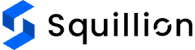Did you know that 88% of consumers have little to no interest in revisiting a website that fails to deliver an exceptional user experience? You can develop it by the best UI/UX design services.
That’s right; your potential customers could be part of this statistic if you’re stuck with an outdated website.
But hold on a second; you might wonder why we’re flashing these numbers at you.
Well, it’s because you’re missing out on a golden opportunity to boost your brand’s credibility!
This highlights the importance of a thoughtfully crafted website or landing page, as it is the first interaction point with potential customers.
So, seize the moment and make a lasting impression that will resonate with them from the beginning!
What does a User Experience (UX) and User Interface (UI) designer do?
UX and UI designers are the unsung heroes behind your favorite digital products. Think of a high-end restaurant. Every detail, from the menu to the lighting, contributes to the overall customer experience. This is what UX designers do – they plan and craft each user experience detail. They ensure every element is designed with the user’s needs in mind, creating a seamless and enjoyable experience.
On the other hand, UI designers concentrate on the visual components, whether leaving you spellbound with the layout or pleasing your eyes with exceptional color palette choices! They ensure the product is not only functional but also visually appealing.
But what is the difference between UI and UX Design? It’s important to understand the distinction between UX design v/s UI design in order to create effective digital experiences.
UX designers are like architects. As they map out the user journey, identifying the various touchpoints a user encounters when interacting with a product.
UI designers, on the other hand, are like artists. They focus on the observable elements of a product, such as buttons, icons, and typography.
Together, UX and UI designers create a harmonious blend of functionality and aesthetics, enhancing the overall user experience.
Distinguishing UI/UX Design for Different Platforms
Benefits of UI/UX design are many, but it is not a one-size-fits-all approach. Different platforms require different design strategies.
Web Wonders:
Imagine your website as your digital handshake, the first impression that can make or break a potential relationship. It’s a blink-and-you-miss-it moment, with users forming an opinion in just 50 milliseconds. A well-crafted website can:
- Boost your business credibility by over 70%.
- Positively influence all aspects of your site, from navigation to conversion rates.
- Balance functionality and visual appeal to keep users engaged.
Mobile Magic:
With the scales tipping in favor of mobile users, it’s time to think small but impactfully. Mobile UI/UX design is all about:
- Prioritizing content to fit smaller screens.
- Reducing word count and eliminating unnecessary information to avoid clutter.
- Capitalizing on the mobility and high level of interaction that mobile devices offer.
Cross-platform Conquerors:
Designing for cross-platform applications is like being a chameleon, blending into different environments while maintaining your essence. It’s about:
- Adhering to platform-based standards for a consistent design across different platforms.
- Familiarizing with guidelines to create a design that feels natural to users.
- Offering long-term benefits like uniformity in interface structure, spacing standards, and fonts.
Contemporary Design Approaches and Their Advantages
In the dynamic and colorful landscape of UI/UX design, staying updated with the latest design approaches is indispensable to keep pace with the ever-changing trends.
These approaches not only enhance the user experience but also provide a competitive edge.
One such approach is the use of micro-interactions. These are subtle design elements that guide users and provide feedback.
For instance, a button that changes color when clicked is a micro-interaction. It provides immediate feedback to the user, indicating that their action has been registered.
Another contemporary design approach is the use of minimalistic design. This approach prioritizes simplicity and functionality, eliminating unnecessary elements that could distract or confuse users.
A great example of this is Google’s search engine landing page. It’s simple, clean, and intuitive, making it easy for users to understand and use. However, not all design approaches hit the mark.
Primary Distinctions Between UX and UI Design
Although UX and UI design are often used interchangeably, they are two distinct aspects of the design process. Here’s more to clear the air for you!
1. Web Design:
- UI Design: In web design, UI focuses on creating visually appealing and interactive website interfaces. It involves designing layouts, color schemes, typography, and other visual elements to enhance the user’s experience.
- UX Design: The UX design goals for the web aim to deliver a smooth and accommodating user experience. This involves understanding user behaviors, conducting user research, creating user personas, and designing user flows and interactions to optimize the overall experience.
2. Mobile App Design:
- UI Design: UI design for mobile apps involves creating interfaces specifically tailored for smaller screens. It includes designing app icons, navigation menus, buttons, and other visual elements to ensure a consistent and visually pleasing experience across different devices.
- UX Design: UX design for mobile apps aims to provide users with a smooth and engaging experience. It involves considering factors such as touch gestures, device capabilities, and user context to create intuitive interactions and simplify complex tasks.
3. Desktop Software Design:
- UI Design: UI design for desktop software focuses on creating interfaces optimized for larger scree ns and desktop environments. It includes designing menus, toolbars, dialog boxes, and other elements to provide a visually appealing and functional interface.
- UX Design: UX design for desktop software aims to streamline user interactions and workflows. It involves understanding user needs, conducting usability testing, and creating logical information architectures and task flows to ensure efficient and satisfying experiences.
4. Wearable Devices:
- UI Design: UI design for wearable devices requires designing interfaces for small screens and limited input options. It involves creating simple and glanceable displays, considering factors like legibility and iconography, and utilizing gestures or voice commands for interaction.
- UX Design: UX design for wearables focuses on delivering relevant and timely information to users in a non-intrusive manner. It involves understanding user contexts, designing micro-interactions, and optimizing the user journey to fit the device’s limitations.
Let your Digitals be seamless in touch and soothing in colors with Squillion Tech
The mesmerizing UI/UX design world, where creativity meets functionality and magic happens. It’s a realm of ongoing evolution, where every click, swipe, and interaction holds the power to captivate users and leave a lasting impression.
Whether you’re designing for a website, a mobile app, or even a futuristic wearable gadget, the goal remains unwavering: to forge a seamless, intuitive, and delightful user experience. It’s about creating designs that speak to the hearts and minds of your audience. To make this all happen, Squillion Tech is here!
With Squillion Tech by your side, you’ll leverage the benefits of UI/UX design and witness the perfect harmony between functionality and aesthetics. Our designers are masters of their craft, weaving together colors, typography, and interactions!
Reach out to Squillion Technology today, and let us weave the threads of UI/UX brilliance into your digital realm.